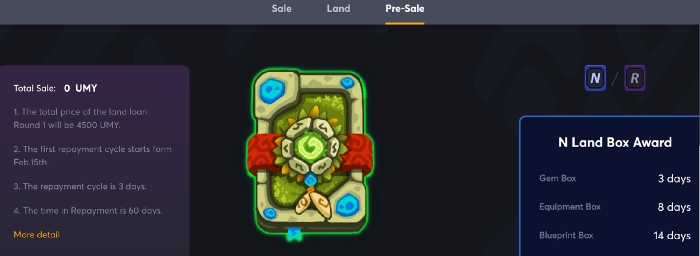💡the Land loan pre-Sale
The pre-sell round 1 will start at 2 PM, on Jan.28, 2022.
Below is the step-by-step guide for the pre-sale of land loan:
Since our users are all over the world, there are differences between the construction of network infrastructure and access equipment in countries, which might cause some glitches during the payment process. Thus, our technical engineer has prepared a thorough standard operating procedure, please do as below:
Since there will be a bit of delay on the mobile access, if you fail to connect your wallet, you can access it with a PC instead.
Connect your devices to the internet and have your browser prepared.
For PC, Google Chrome browser is the most recommended.
For mobile, the build-in browser of Metamask is the most recommended.
3. Double-check your wallet setting and make sure you have switched the network to the Binance Smart Chain in “Setting” in advance.
4. If you have any problems, please see the instructions below.
1. For Mobile Users
1.1 Connect your devices to the internet and have your browser prepared.
Double check the internet connection
Check the build-in browser of metamask in advance.
1.2 Double-check your wallet setting and network status.
If you were the players in beta, pls make sure to switch (in the “setting”) the network to smart chain in advance.
If you did not participate in our beta, you need to add (in the “setting”) Binance Smart Chain network in your wallet. The Smart Chain network address is
network name: BSC
RPC URL:https://bsc-dataseed1.binance.org/
chain ID: 56
symbol: BNB
block explorer URL: https://bscscan.com/
Pls transfer enough BNB to your BSC wallet in advance.
1.3 Follow the instructions to finish your purchase
a. Go to the website www.karastar.com with build-in browser of metamask.
b. Click NFT Auction button after login.
d. When the count down turns to 00:00:00, it is your time to shop!
e. Wait till 2 PM, on Jan.28, 2022., The pre-sale will begin, so please have your wallet set up in advance and enter into the pre-sale webpage early. All buyers can participate to buy your land.
Notice: every wallet address can loan only 1 land.
f. Wallet will automatically connect with the website, it will take about 10 seconds, please be patient and do not exit the page while loading.
g. If the wallet has been successfully called, please follow the instruction to complete the payment. There is a situation that you’ve completed the payment but the result does not appear. Feel free to go to https://www.bscscan.com/token/0x2bf5e716181a7ba31d83c19fa3c3bfdeb4da9f0f#balances to trace the transaction status.
h. Wait for the cue of transaction complete if your payment is through.
Notice: There is a potential gas war or BSC traffic jam, to avoid the unpleasant situation and make your purchase faster than others, feel free to raise the gas fee.
i. After the NFT arrives at your account, you can trace this transaction history. You can also click Inventory button on the website to check your NFT karas.
j. Congratulations, you have completed the purchase!
2. For PC Users
2.1 Connect your devices to the internet and have your browser prepared.
a. Double check the internet connection
b. The Google Chrome browser is the most recommended.
2.2 Double-check your wallet setting and network status.
a. If you were the players in beta, switch the network to the Smart Chain in “Setting” in advance.
b. If you did not participate our beta, add a Smart Chain network in “Setting‘ in your wallet. The Smart Chain network address is
network name: BSC
RPC URL:https://bsc-dataseed1.binance.org/
chain ID: 56
symbol: BNB
block explorer URL: https://bscscan.com/
c. Pls trust enough BNB to your BSC wallet in advance to avoid unexpected problems.
2.3 Follow the instructions to finish your purchase
a. Go to the website www.karastar.com with Google Chrome browser (recommended)
c. Click marketplace button after log in.
d. When the count down turns to 00:00:00, it is your time to shop!
e. Wait till 2PM (UTC) on Jan 28th, the pre-sale will begin, so please have your wallet set up in advance and enter into the pre-sale webpage early. All buyers can participate to buy your land.
Notice: every wallet address can loan only 1 land.
f. Simply follow the instruction of the wallet to complete the payments, since the wallet has been connected with the website previously. g. Wait for the cue of transaction complete if your payment is through.
h. After the NFT arrives at your account, you can trace this transaction history. You can also click the Inventory button on the website to check your NFT karas.
i. Congratulations, you have completed the purchase!
2.4 If you are fail to call wallet
Go to the website www.karastar.com via google chrome browser
Click Mine and Log Out (At the bottom of the left column, then clear your browsing data.
Login again, and reconnect the wallet to your registered account.
Last updated